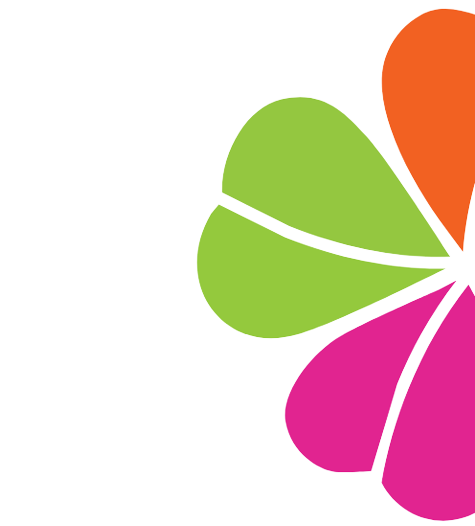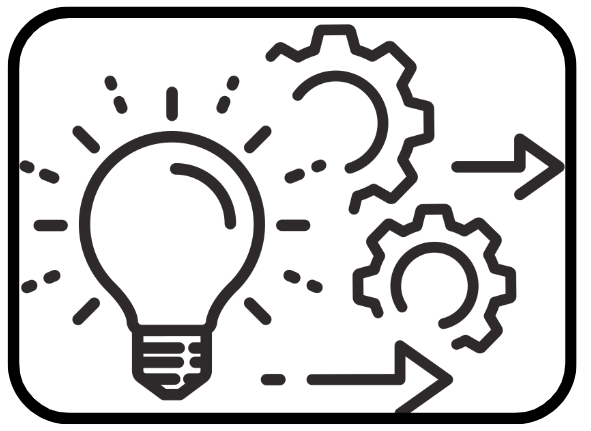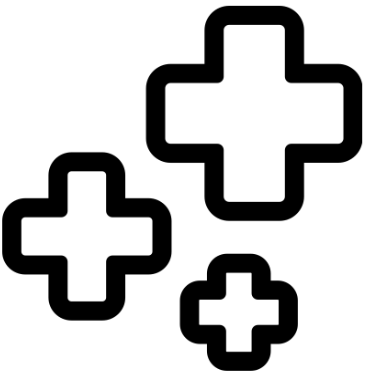Equip your students with keyboarding skills
This early intervention touch typing program made in Australia
helps students achieve keyboarding expectations of the
Australian National Curriculum
The iType mission
Empowering students with ‘a skill for life’ in a digital world.
The iType difference
iType’s early intervention program teaches touch typing through engaging interactive exercises.
Creating confident NAPLAN-ready students who achieve the requirements of the Australian National Curriculum for keyboarding.
What iType does
-
Develops fine motor skills by working 8 fingers
Develops listening skills and perseverance to complete the exercises
Enhances learning engagement
Creates muscle memory and automaticity in typing
Why iType
-
Drills and games develop touch typing automaticity efficiently
Speed and accuracy feedback allows teachers and students to review progress
Students earn certificates of Excellence and Perfection when accuracy is over 98%
The iType program is flexiable to start in any term
When to do iType
-
iType complements classroom learning of letters and their sounds
The typing exercises can enhance reading skills
IType scheduling ideas:
Can be Integrated into digital technology and English lessons
Classes with BYOD can complete exercises at any time during school hours
How iType began
-
NAPLAN testing is computer-mediated and requires primary students to use a keyboard to type a narrative from year 5
Students with incompetent keyboard skills cannot be measured accurately for the NAPLAN online narrative assessment
iType’s goal is to provide early intervention to primary-aged students to equip them with the very necessary keyboard skills for their education journey
Key advantages of using itype
-
This is the most obvious benefit of learning to touch type.
Students completing online tasks will achieve better results with touch typing skills.
-
iType teaches students to type the correct letter with the correct finger. This leads to fast accurate typing.
Students complete regular speed and accuracy tests. These scores are reported on the students’ home page.
-
With iType’s early intervention, fine motor skills are developed through the use of eight fingers in finely synchronised actions.
Muscle memory is attained through repetitive action leading to automaticity.
-
‘Hunt and peck’ typing can cause cognitive overload and fatigue.
Correct touch typing stimulates the development of motor neuron pathways enabling students to type with automaticity.
Keyboard fluency enables students to fully concentrate on the academic task at hand, where the keyboard becomes a tool and not an obstacle.
-
When a student in year 2 is able to type at 35 words per minute, a 140-word narrative will take 4 minutes to type. Without keyboard skills, the same task will take at least 35 minutes.
When a student in Year 5 increases their typing speed from 30 to 60 words per minute, the online narrative assessment in NAPLAN takes half the time to complete.
-
Creating keyboard automaticity in lower primary prevents the development of bad keyboard habits.
Although touch typing can be learned at any age, iType promotes early intervention to equip students for ACARA´s digital literacy expectations.
-
IType draws on a range of instructional methodologies to cater to visual, auditory, and kinaesthetic learners.
Drills and games create keyboard pattern repetition for the development of automaticity.
-
The ability to touch type fluently reduces stress in students when keyboarding is required for online tasks and assessments.
Students with competent keyboard skills can focus on the task at hand and not on executive functions.
Benefits for educators
Efficient online classrooms
Focused engaged students
Easy to implement program
Feedback from our first pilot school
"In 2019, Allison started a conversation with us about what would be required in a primary years typing program, how it could involve more than just ‘typing’ and what may keep the students, as young as 5 years of age, engaged and challenged.
For our youngest students, the program has added a ‘fine motor’ dimension along with an opportunity to consolidate their letter knowledge. Those Preparatory Year students who started iType in 2021 have developed tremendously with many, to this point in time, now seen as ‘touch typers’. Our teachers and Lower Primary students have been giving Allison feedback on what worked and some suggestions on how to improve the program.
The iType program has proven to be engaging across the year levels as we have now introduced all Year levels to the Program. Students look forward to their lessons with iType and have given positive feedback on Miss Lucy’s advice. We now have students ‘touch typing’ in all year levels with many finding this skill advantageous within the School’s BYOD program.”
Mick Martin
Head of Junior School
Whitsunday Anglican School, Mackay Queensland